Welcome to My Resources Page!
Here, you’ll find carefully curated tools, applications, and websites designed to help you achieve your goals. I highly recommend bookmarking this page for easy access in the future.
Some of the companies listed may provide me with a commission if you decide to make a purchase, but rest assured—I only recommend products I personally use and believe in. As most of you are my students, my priority is to offer only the best resources to support your growth and success.
Your success is my mission, and these resources are here to guide you every step of the way!
bluehost for hosting
Why I’m Recommending BlueHost to You
After experiencing several letdowns with GoDaddy, I made the switch to BlueHost—and I’m recommending it to you for a few solid reasons.
Here’s the special link they gave me for my students:
CLICK HERE to access BlueHostI’ll make sure this link stays updated so you always get the best deal.
Why BlueHost?
-
Better Uptime
I’ve noticed significantly better uptime compared to my previous provider, ensuring your website stays online more reliably. -
Superior Customer Service
No more pushy sales tactics! BlueHost’s support team is friendly and focused on helping me with my hosting needs—not selling me unnecessary extras.
Benefits for You:
- Free Domain Name
- Free SSL Certificate (Essential for securing your website)
- 1-Click WordPress Installation
- 24/7 Customer Support
And the best part? You can get all this with affordable hosting plans, making BlueHost the ideal choice whether you’re just starting out or looking for a reliable hosting provider.
How to Get the Best Plan:
When signing up, I recommend choosing a plan that includes an SSL certificate if you’re planning to launch a website or app. Here’s why:
Why SSL Matters
Browsers now enforce HTTPS, meaning without an SSL certificate, visitors will see a warning that your site isn’t secure—which could drive them away. To avoid this, BlueHost offers free SSL certificates, so your site stays secure and welcoming to users.
Bonus for My Students
For those following my tutorials, you’ll be happy to know that BlueHost uses cPanel, so everything will work just like it does in the lessons—no surprises!
IDE’s I love and recommend!

https://www.jetbrains.com/pycharm/

https://www.jetbrains.com/webstorm/
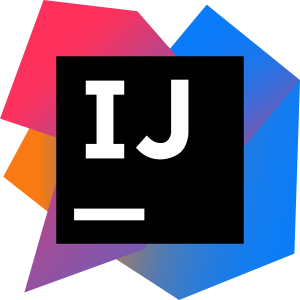
https://www.jetbrains.com/idea/

For all my PHP projects, this is hands down my favorite tool. It offers everything you need: syntax highlighting, code completion, server connections, database management, and so much more. You really can’t go wrong with this one—or any JetBrains product, for that matter.
https://www.jetbrains.com/phpstorm
Some other tools

www.roboform.com
or download it here for PC Download

COOL Database tool and they have Windows and MAC OS support – https://tableplus.com/ they have a free trial but sometimes can be a little tedious to work with the free version cause it doesn’t let you open multiple tabs, but I recommend it if you want something nice.
