The first thing you need to do is to start MAMP and once it is running just type the command below.
/Applications/MAMP/Library/bin/mysql -uroot -p
Then enter the password “root”, which is the default password for MAMP if you have not changed it of course. If it was successful then you should get something like this bellow
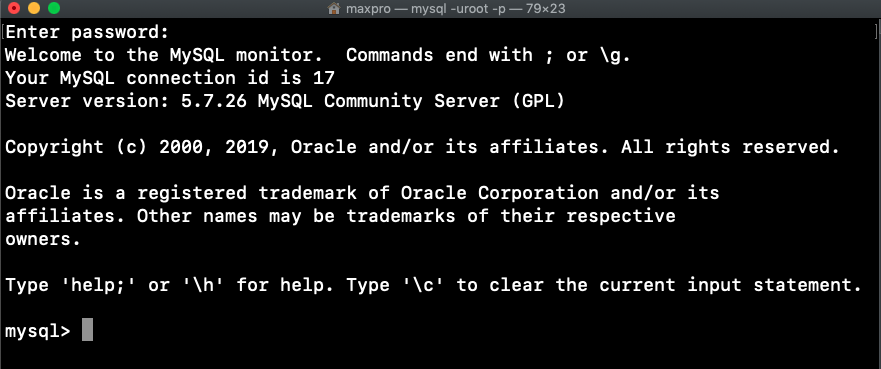
Of course, using that command can a hassle so what I usually do is create an alias command for it, like this.
sudo nano ~/.bash_profile
Then enter this code.
alias mysql=/Applications/MAMP/Library/bin/mysql
The refresh the file.
source ~/.bash_profile
Then we can just use the command like this.
mysql -uroot -proot


