Fullscreen Fun with Beaver Builder
With Beaver Builder, you get a lot of options so you can create fullscreen web pages. Fullscreen sites look good, they create impact and with a natural flow, they are easy for the user to navigate.
Get Started
Got something special to say ?
A fullscreen section is a great way to present something special. The big “canvas” will deliver your message and give it full attention.
Next
Create Impact
Fullscreen sections are great for items that need some impact. Do you have a “call to action” that needs to work better, or, perhaps a news item that can’t be missed. Well, put these into a fullscreen section and you’re ready to go.
Next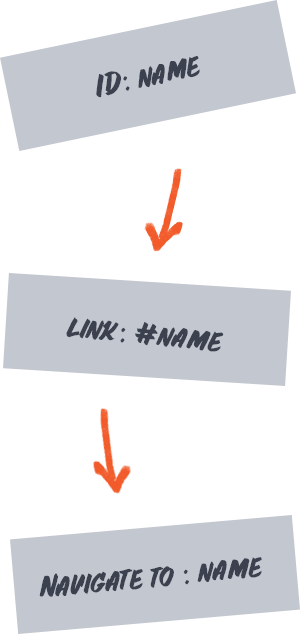
Easy navigation
It’s very easy to set up navigation for a fullscreen website. Give each section a unique name and call that name with a #. You can use icons, buttons, images, and text for these links. Even the main menu is a possible option for triggering the smooth scrolling navigation.
NextBackground Options
There are several options if you want to spice up your fullscreen design. You can work with a single color or an image if you just want a static solution. If you want a bit of movement, you can choose between a parallax image, a slideshow or even a looping video.
NextGet Creative!
As you can see, there are many ways to use the fullscreen options built into Beaver Builder. And, now it’s time for you to get creative and explore the possibilities.
Back to top